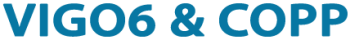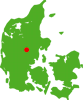A supervisor is a term from the COPP supervisor/servant notification model that only pushes values when data has changed.
One component is a servant for another supervisor component. The supervisor sends orders through “Required” to its servants. The servants inform their supervisor, by sending their Actual state or value, and condition when it has changed or as a response to an order from the supervisor.
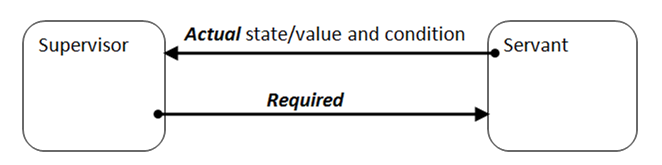
You use two subcomponents (connectors), called Servant-proxy and Supervisor-proxy to realize the model.
You can find servant proxies in the subcomponents. They have an X as its icon. They create a communication channel between a supervisor and a servant component.
In the model, one supervisor can control many servants. But a servant can only have one supervisor. If you need more than one component to control another component, then you can add a connector. It is important to notice that inputs and outputs in VIGO6 are components too. You can create a connector in the section “connection to external components”. The connector is a different way of communicating between two components. You have no “automatic notification” – as you have in the SUP/SERV model.
Advantages
The data from the servant in your supervisor is validated by VIGO6. This means that you will get “invalid” if your servant component is not able to communicate.
Another advantage is that the supervisor is automatically notified by the notification model, whenever there is a change in the data of the servant. In practice, the model updates the “actual” register and calls the method “calculate actual” in the supervisor. So you don’t need to ask the servants all the time about their status and data, as they will tell you themselves.
More information
To learn more about the notification model, see tutorial 4.
For further information and inspiration for what the model can do for you, please check out tutorial 8. In that tutorial, a servant exposes its error state and control condition of its servant. Its state is the sum of its own state and the state of its servants. This is a way to create a simple monitoring system that guides you to where the problem is.
To learn more about connectors, see tutorial 1, step 5.
« Back to Glossary Index