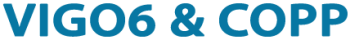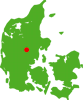Advanced Tutorials
This section contain all of our VIGO6 advanced tutorials. The tutorials are in no specific order.
We do suggest that you have completed all introduction tutorials beforehand.
This tutorial will teach you how to store data collected on a SD-card using the PD 688 or PD 803
Learn how to visualize content in VIGO6
This tutorial will teach you how to setup the external COPP_PC_with_display
In this tutorial you will learn all about translation in VIGO6
This tutorial will teach you how to get text from a view
In this tutorial you will learn how to open a view from your program
This tutorial explains how you can use a barcode reader with an RS232 interface. Knowledge on VIGO5.9 is needed!
Learn how to use ODBC to export data from VIGO6 to a database
This tutorial explains how to change the default keyboards in VIGO6
In this tutorial you will learn how you can change the actions of your control component to fit with the overall design of your control system
Learn how to build a component that can send and receive CAN-bus data.
This tutorial will teach you how to get a blinking message in a view
Learn how to create swipe-views for control components and assemblys
In this tutorial you will learn how to set language and operator access rights for visualizations and printouts
In this tutorial you will learn how to change the default behavior of screens