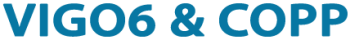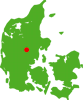10. HOW TO WORK WITH THE "DISPLAY OPEN WINDOW INTERFACE"
Display_open_window_interface is a subcomponent that lets you open a view via program code.
The view will open on top of the current visualization – the functionality known as a pop-up window for example.
You use the instance constant root_view_to_open to pick the view to open.
The views that you can pick are either a view for control instance (component or assembly – don’t choose data types) or a drawing.
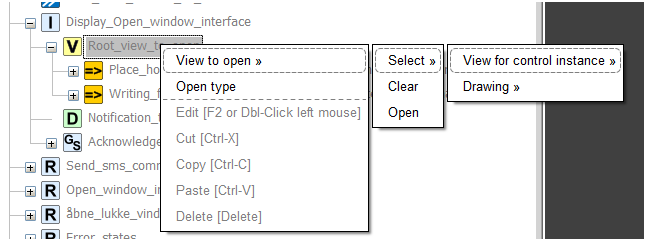
You can set the instance constant at the component level, assembly level or project level.
To open a view, use the call Display_Open_window_interface.open()
Further, to close the view use the call Display_Open_window_interface.close()
Last, the interface ignores two .open calls in a row. So you don’t open the same window twice.
You can only locate a component with the Display_Open_window_interface in a device with a display. Examples are the PD 688 or the PD 955 COPP PC with display.
You can use a timer to keep the window open – for a time that you set- before it closes again.
NB: You can close the window “manually” via the touch screen. In this case, the interface doesn’t call a .close. So, the program can only gain back control with a .close call before a .open.
For that reason, we suggest that you call a .close before you a .open call.