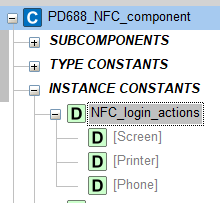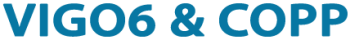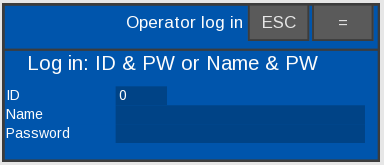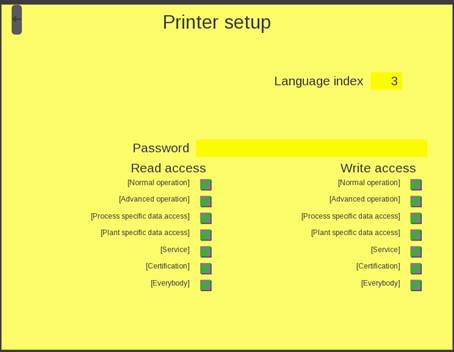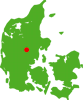18. HOW TO SET LANGUAGE AND OPERATOR ACCESS RIGHTS
A project may have more than one device for visualization and printing. Each device may use one language, and a project can use up to four different languages.
You can set language and user access rights in each device, and in different ways depending on the device:
1. Fixed in the program to default.
2. Fixed in the program via Instance constants or set via the program.
3. Log in via a view where the operator enters his credentials.
4. Login by using NFC.
1. If you don’t want to restrict any user access or use any translations, the default setting is Language = 1. If you haven’t defined language 1 in the project, the system will show texts as you wrote it in the program.
Furthermore, set user access rights to all rights. There are no restrictions on what you can show, edit, or print.
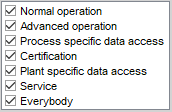
2. If you must set the language and user access rights to specific values, then you must add PD_17553-xx – Display_interface_control to the device. Furthermore, you must add one for each kind of presentation interface, which can be a screen or printer. This is the default setting when you use the PD_13619-xx – PD688_complete assembly. For other devices, you must add and locate the Display_interface_control component.
Now you can set the power-on Language and User access rights through the instance constants in the figure below:
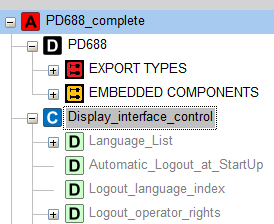
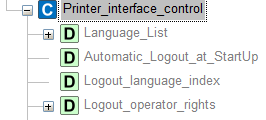
Automatic_Logout_at_StartUp must be True.
Set Logout_language_index to your preferred language.
Set Logout_operator_rights for the presentation interface.Or, you can set the Language in your program:
Create a connector to the Display_interface_control component and write:
Display_interface_control.Display_interface_Language_index.Language_index:= 3 (1 to 4)
The value you assign may be a constant (3 in this example), or a variable. As always, connect it to an instance in your assembly.
4. Using NFC login is possible for a PD 688. The default setup for setting the language is that both the Display (visualization) and the Printer (printouts via USB) are set to the same language when a user logs in with an NFC card. The specific language to set is stored on the NFC card. This is the default setting when you are using the PD_13619-xx – PD688_complete assembly.
However, you may wish that any login via NFC will only affect the visualization and the printouts should always have the same language. You select it through the Instance constant NFC_login_actions in the PD_15627-xx – PD688_NFC_component.
The default setting is that the system sends NCF login information to both Screen and Printer. You can now select that the Printer presentation interface is not informed, NFC_login_actions[Printer] = False, and then you can configure your settings for the Printer presentation interface as described in section ‘2’ above.