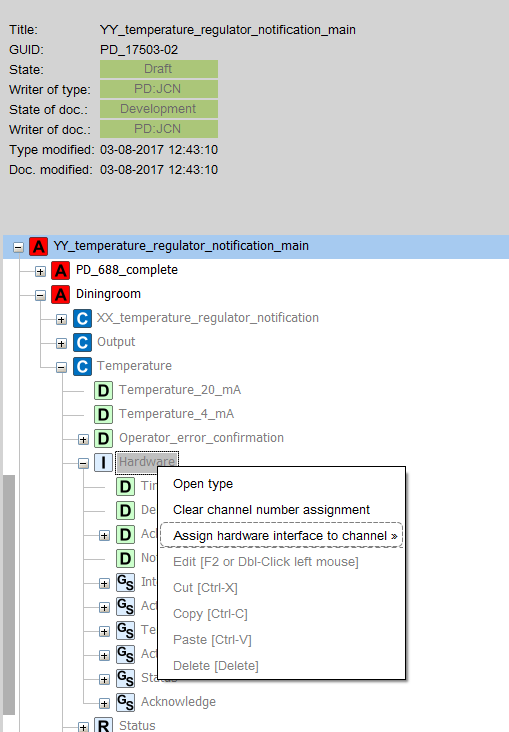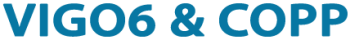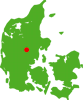First, locate your components into devices – which will give you the automatic configuration. The method is that the first output you add gets the first output channel. The first input you add gets the first input channel etc. The system only allocates to an I/O channel, when all I-channels are full.
You can change the allocation:
Find the Hardware interface of the component.
Right-click and then select “Assign hardware interface to channel”.
If you have “filled” all channels in the device, you can start by clearing the channel number on a few of the components, so you have space to move around.