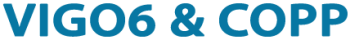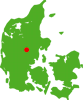« Back to Glossary Index
A catalogue is a list of shortcuts to types in the local archive or the company archive. It is used to make a collection of the types you use for easier selection in the active editor.
Using existing catalogues
You can add existing catalogues to your editor via the “change editor setup” – button
Creating your own catalogue
You can also build your own catalogue.
- Press “Create new type” and select “Catalogue”.
- Give the Catalogue a name.
- Right-click and select “Add” and choose the types you want in the catalogue.
- To add a specific type to the catalogue, either:
- Right-click on the type heading in the catalogue, choose “Add” and choose the type via the VIGO6 navigation tree.
- Or locate your type via the tabs and right-click on the type name, select “add type to catalogue” and select your catalogue.
- You can keep the catalogue to yourself in the local archive or you can archive it on your company server so other colleagues can use it.
[wp_lightbox_mp4_video link=”http://www.vigo6.com/wp-content/uploads/2017/05/Catalogues.mp4″ width=”1920″ height=”1080″ source=”http://www.vigo6.com/wp-content/uploads/2017/03/Icons-Show-Me-How-To-Do-It.png”]
« Back to Glossary Index