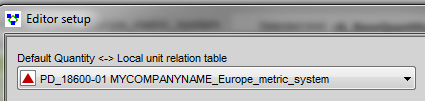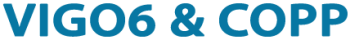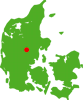How do I change units? I would like to have volume in litres and flowrate in either m3/h or L/min.
Using one of the predefined “Quantity local units relation table”
All units in VIGO6 are stored as SI-units but can be displayed as any derived unit you want.
Volume in Litres and flow rate in liters per second are already defined and are e.g. used in the “quantity local units relation table” PD_12849 Europe_metric_system_MID. So if you select that one in both the project and editor, you will work in liters instead of m3.
Creating your own derived quantity
If you want eg liters per minute, you first need to create your own local unit.
Open PD_13598 Volume_flowrate_l/s. Rightclick and select “create new type” now rename this new type to “Volume_flowrate_l/minute” and adjust the symbol to “l/m” and the scale to 60000 (1000 to go from M3/s to l/s and another 60 to go from l/s to l/m)
You then need to create your own “quantity local units relation table”.
Open PD_12849 Europe_metric_system_MID. Right-click and press “create new type”. Rename to eg” MYCOMPANYNAME_europe_metric_system”
Then you right-click on “VolumeFlowRate” and select “Add local unit type” and choose the “volume_flowrate_l/minute” you just created. And then you press on the radio button next to your own unit.
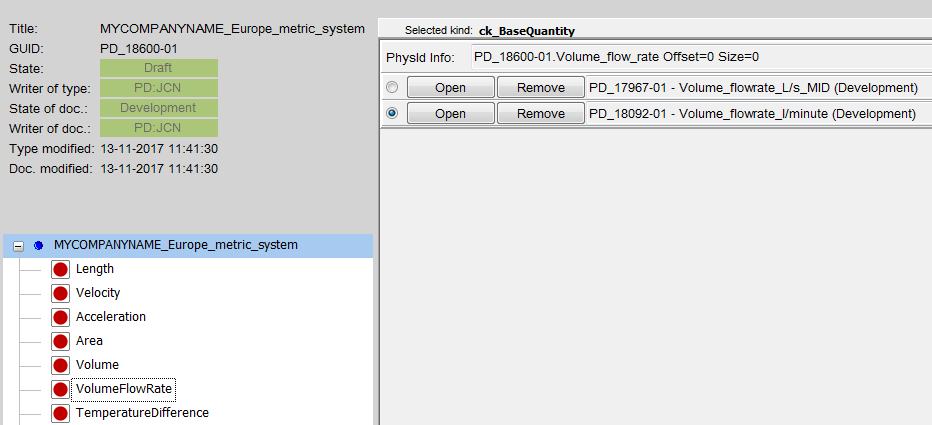
The final step is then to select this new “quantity local units relation table” in your project(right-click on the project name and select “quantity local units relation table”).
You should also add it in your editor (set on the setup screen).